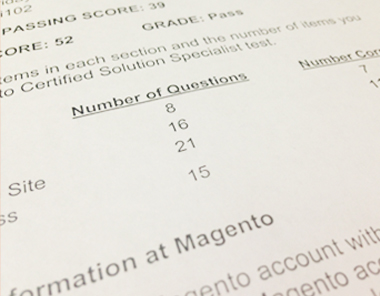In December, I passed the Magento Certified Solution Specialist exam. Although I’ve been working with the Magento platform – both Enterprise and Community – for more than five years, understanding what and how to study ended up being really important to passing the test on the first try. A few things you should know…
What is a Magento Certified Solution Specialist?
Let’s just refer to a card-carrying Magento Certified Solution Specialist as an “MCSS.” The MCSS has a detailed understanding of both the native Magento Enterprise and Community platforms, as well as how Magento can best be extended or customized to meet customer business goals. To pass the test, you will need a broad understanding of Magento architecture, data models, features, workflows and specifics on out-of-the-box functionality like order processing, payment gateways, shipping, and tax set-up. Generally, the MCSS certification is geared toward non-technical team members, like Project Managers, Business Analysts and Sales staff, but I can also see it being really helpful for new developers getting to know the platform.
What is the MCSS Test Like?
The actual MCSS test has 66 multiple choice questions, but they only score 60 questions. They don’t share with you which questions they score. (I assume this process allows them to test new questions). You will have 90 minutes to complete the exam, and I personally spent almost all of that time, because I reviewed my answers and specific questions several times before submitting the exam to be sure I had the best answers. That’s not necessarily universal, as one of the other certified MCSS test takers only needed 30-40 minutes to finish it.
All questions are based on Magento Community Edition 1.8/1.9 or Magento Enterprise Edition 1.13/1.14. Obviously, you can’t bring anything into the exam room with you, including your phone. They may not check if you have anything written on your arms, but I’m going to go out a limb and say that sort of thing is frowned upon.
Although Magento recommends first taking the Managing Your Magento Store course through Magento U, I never did that, and neither did any of the other successful Human Element solution specialists. To be fair though, each of us has had a significant amount of real-world experience in the platform over the past couple years. I think we often times learned the hard way – struggling through without any guidance, testing features we were unsure of before recommending them, and quizzing other people on our team who have worked with Magento. Maybe, if you’re a Magento beginner on your own, just take the class.
Top 5 Tips for Passing the MCSS Exam
Human Element has three Official Magento Certified Solution Specialists that have passed the exam. Here are a few thoughts we compiled on what to study, how to study, and what helped us to pass.
1. There’s No Substitute for Real-World Experience with Magento
We all agreed that experience was the best teacher. If you’re new to Magento as a business analyst or project manager, we would absolutely recommend that you work on several projects before trying to take the test. Working in a consulting capacity for clients will give you the experience you need to understand what the exam questions are asking, as the questions can be a little convoluted.
2. Know the Differences between Magento Community and Magento Enterprise.
One concept that comes up repeatedly throughout the exam is pinpointing which features are on Magento Enterprise, but unavailable on Magento Community. I did a lot of comparing in two development instances to see which ones had which features, and how they worked differently. This Magento features doc delves into some of the general features on both platforms, as well as those features that are exclusive to the Enterprise version.
3. Use the Magento Study Guide… but Not How You Think
To study for the test, I used the Magento study guide, but I actually looked up and tested functionality in both the Magento Community and Enterprise versions. In my daily job, if I’m unsure of the full functionality of a given feature, I will test it in a dev instance to be sure it meets my clients’ requirements. Obviously, you can’t do that during this exam, so I spent some time changing settings, reviewing the frontend functionality, and then committing those full features to memory. I used the Magento study guide as a list of what features I needed to really memorize. I realize that this strategy is actually the opposite of a shortcut, but it worked for me and I felt pretty confident going into the test.
4. Brush Up on a Few Key Web Concepts
Not everything in the test is related specifically to the Magento platform. Some percentage of it targets general security for eCommerce websites, PCI compliance, and systems for managing a project, specifically Waterfall and Agile development strategies. All of these topics are on the Magento study guide, so I actually did some research online around them to be sure I had a really clear understanding. I spent some extra time reading about PCI Compliance , as well as understanding various levels of compliance, and what the heck PA-DSS is. Some of that might have been overkill, but I gained some practical knowledge that may actually be useful in helping my clients down the road.
5. Review other study guides online
Our team took a look at a few other study guides online to round out our review materials. There’s some overlap with the Magento study guide, but they were excellent for referencing topics on the test, and understanding what other people studied. The Demac MCSS study guide and The Digital PM MCSS study guide were both helpful references.
How did you study for the MCSS test? Did you pass? Let us know in the comments. We’d love to compile a whole crowd-sourced list of tips! And if you haven’t taken it yet… Good luck on your exam!