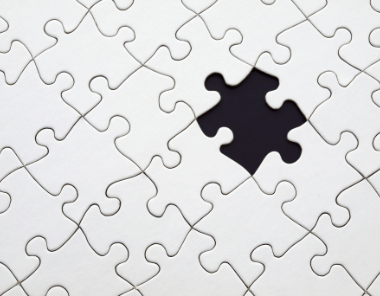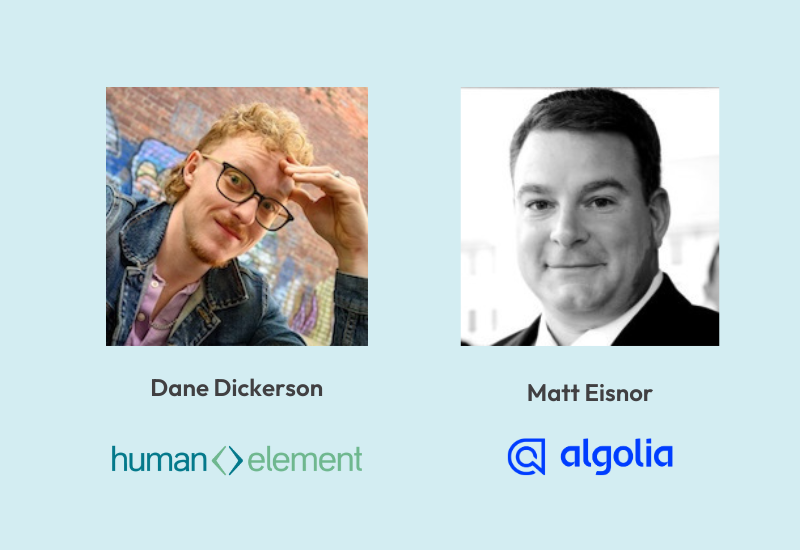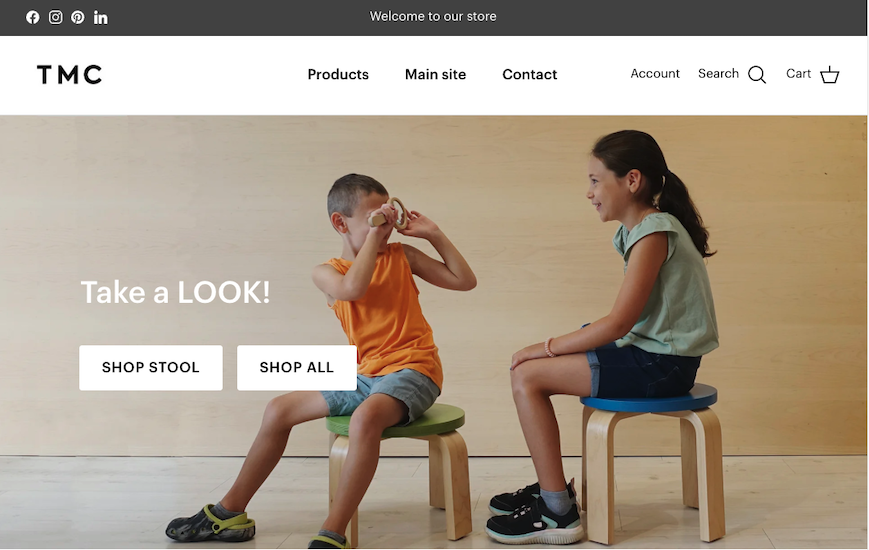Whether or not your Magento store is in need of an extension can be a dangerous question. You have to take care when handling this decision to not hurt yourself – or worse, your site. That’s because when addressing the issue, there’s really no blanket yes or no answer. Everything is specific to the store and its customers. That said, “Does Your Magento Store Need an Extension?” can be interpreted a couple ways:
Whether or not your Magento store is in need of an extension can be a dangerous question. You have to take care when handling this decision to not hurt yourself – or worse, your site. That’s because when addressing the issue, there’s really no blanket yes or no answer. Everything is specific to the store and its customers. That said, “Does Your Magento Store Need an Extension?” can be interpreted a couple ways:
- Is there a feature you need but don’t have? Does your Magento store need an extension?
- Does it have to be an extension or module that fulfills the need? Does your Magento store need an extension?
It is imperative to answer both forms of this question before proceeding down the path of purchasing an extension, or refusing to do so based on costs, or the perceived ability of your team to change process to accommodate the lack of a certain feature. Either path could be detrimental if a decision is made too hastily. Below are two common scenarios that you will likely encounter in the course of your store management: Creating customers groups and updating navigation.
CREATING SEGMENTED ON-SITE CONTENT IN MAGENTO – No Extension
A common rationale for not wanting to mess around with extensions is that your store may already have very well-defined customer groups. Maybe you’ve implemented special pricing based on certain customer groups and you want to create curated on-site experiences for members of each group. As you may have guessed based on the intro for this blog, there are roughly a couple different ways to approach this problem.
Standard Magento content management allows for Banners to be displayed on the basis of customer segments (Which can act as an echo of customer groups if configured appropriately). If you’re not sure of how to setup customers segments, learn how here for Magento 1 and Magento 2.
Once you have customer segments created for each customer group, navigate to the “Banners” section in your Magento administration panel and create a new banner.
Magento 1: CMS > Banners
Magento 2: Content > Elements > Banners
After the banner has been created, the store manager can set conditions for the appearance of the banner. Under Banner Properties, there should be a “Customer Segments” dropdown with options for “All” or “Specified.” If the admin chooses “Specified” then a multi-select box will appear with all Customer Segment options available. Select the corresponding segments for each banner and the administrative portion of this work is complete.
The store manager would still need a developer to add the banners to the theme, but this would be the case with Static Blocks as well. In terms of overall effort, this is a relatively standard implementation, assuming that the theme is not horrifically challenging to update. This option works best for store managers considering the requirement weeks in advance of its prospective use who haven’t set up static blocks yet. You’re a planner, and as such, you’re rewarded with additional options.
CREATING SEGMENTED ON-SITE CONTENT IN MAGENTO – With Extension
If extensions for customer group management are good at one thing, it’s being the last-minute solution. If you don’t have much time to spend tweaking content settings and you already have a promotion block in place that you’d like to rotate based on customer group, modules like CMS Display Rules by Itoris are a fantastic solution – for both Magento 1 and 2. Having implemented this module in the past, I can say that it’s definitely easier (for an administrator) than working with segments and Banners. Also, if you need to be able to schedule changes in content, this module simplifies those options.
Once installed, admin users can quickly update display settings for Pages and Static Blocks based on customer groups. These changes can also be scheduled in cases of sales events, product launches, etc. The setup for these rules in the admin is so straightforward, I’m just going to drop a screenshot in here instead of a long explanation:
The costs of this implementation are a little bit more difficult to measure, and it will require more development time. The cost of the module ranges from $79 to $329 – depending on the exact version of Magento 1 or 2 upon which your site is built. Installation and configuration by a development team will add-on to these costs as well, but the hidden cost is the layer of complexity that this installation brings to your store. Depending on the quality of this module and the support of the Itoris team, it may not be a factor at all. But if all goes wrong, it could slow-down or even halt certain development tasks in the future. Do your homework and communicate directly with your development team to minimize that possibility.
Updating Your Website Navigation – No Extension
Let’s say that your webstore’s list of categories is getting a bit unwieldy (Imagine Pantene PRO-V or Vacuum commercials from the early 2000’s). If it is extending to anywhere near the fold, it may be time to investigate an option for expanding the width of the dropdown navigation. This is a bit different because there are multiple ways to avoid getting an extension to handle a navigation update.
A good first option is to have your developer expand the navigation within the theme itself. This may seem like reinventing the wheel when there are modules that handle this already, but those modules often require additional styling to bring the dropdown into alignment with site style guide and remove general “wonkiness” (Industry Term Alert).
Alternatively, you may want to review the data surrounding user flow on your site. We recommend using any tools at your disposal to determine how your customers are interacting with your site (Google Analytics is a near must have, and a session behavior tracker like Hotjar can help paint a pretty picture from the data). When you review these metrics with regard to your category structure, you’ll almost certainly find that some categories perform better than others.
Choose this option if you have a really good idea of how you want the navigation update to look, and your developer feels confident that the changes can be made directly in the theme.
Updating Your Website Navigation – With Extension
There are about 13 different mega menu modules available that provide more options than just updating the width of the dropdown. Even if you’ve decided on a custom development approach, please take some time to review the user guides for the Mega Menu extensions you’re considering to take stock of what you’ll need in terms of options. This includes the number of columns for subcategories, as well as, static vs. dynamic category display settings. These are standard on almost all of the available modules, but would be additional custom development.
Navigation extension modules range from $0-359 depending on your exact Magento version, and as I said earlier, installation is not the only development cost, as there will need to be some visual tweaks to the template to remove unnecessary margins, font issues, or other random issues that fall under the “just needs a little styling” bucket.
Choose this option if you know you have a bunch of highly performing subcategories and you have a look and feel for your site that doesn’t jive with your existing dropdown.
Next Steps
Take it from your friendly, neighborhood project manager: The next time you’re faced with an issue perceivably solvable by an extension, take some time to review why you feel you need an extension in the first place. Can the problem be solved with out-of-the-box functionality? Or a bit of user research?
Could it help to have experts take time to understand your needs and guide you from discovery to implementation and optimization? Have an extension question that isn’t answered by this post? If so, holler at us and we’d be happy to help. Our team of experienced developers, project managers, and marketing and UX strategists are available to review and discuss the options that will work best for your unique webstore.