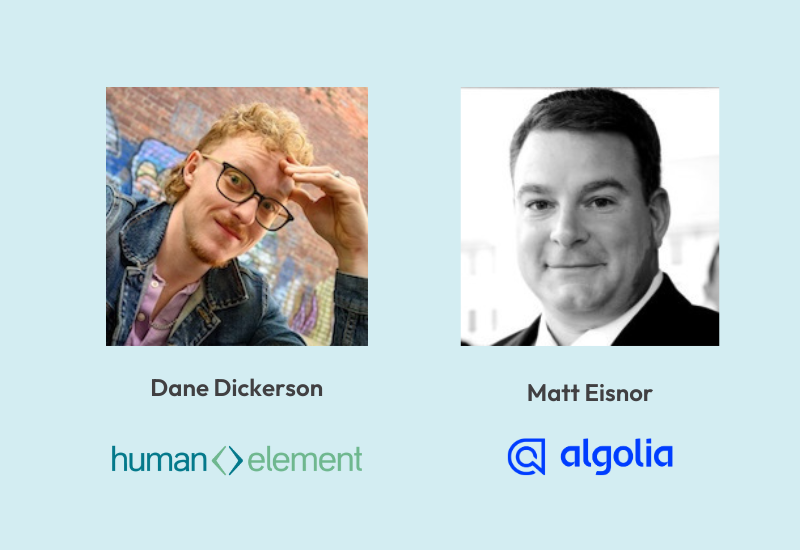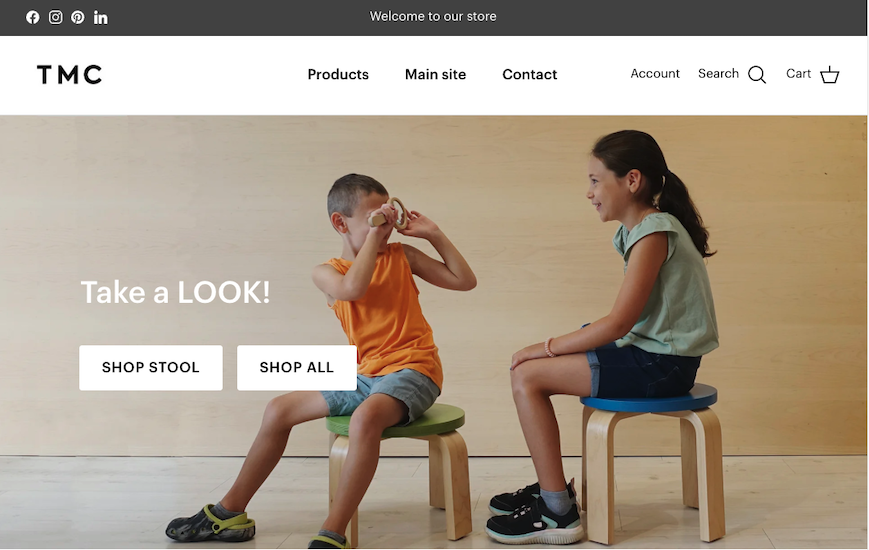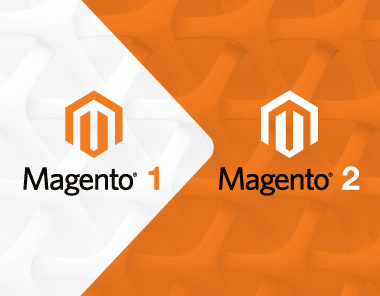 Okay, real talk, guys. Here’s the thing about “updating to Magento 2:” The migration from Magento 1.x (M1) to the latest version of Magento 2 (M2) isn’t really an upgrade. It is in the figurative sense of the word. But it’s actually more of a replatform and there’s no button (upgrade or replatform-wise) that can switch you over to Magento 2.
Okay, real talk, guys. Here’s the thing about “updating to Magento 2:” The migration from Magento 1.x (M1) to the latest version of Magento 2 (M2) isn’t really an upgrade. It is in the figurative sense of the word. But it’s actually more of a replatform and there’s no button (upgrade or replatform-wise) that can switch you over to Magento 2.
When Magento released version 2 in November 2015, the development community quickly saw the advantages of the new code base. But it also quickly became clear that porting over from M1 wouldn’t be as easy as, say, upgrading Magento 1.13 to 1.14. It just isn’t as simple as an upgrade.
We’ve had a few clients write in and ask us if we could “go ahead and upgrade our site to Magento 2.” I wish it were that simple, I truly do. I would go through and hit that upgrade button for every client! You get  a Magento 2 site, and you get a Magento 2 site! EVERYONE GETS MAGENTO 2! (Queue Oprah enthusiasm).
a Magento 2 site, and you get a Magento 2 site! EVERYONE GETS MAGENTO 2! (Queue Oprah enthusiasm).
Usually the next question at this point in the conversation is: “If going from M1 to M2 is like replatforming, shouldn’t we look around at other platforms?” And to be totally honest, it’s always good to look around you and see what’s available. However, there are certain advantages to migrating to Magento 2 that you wouldn’t get on another platform
Here are a few of the big features worth considering:
Data. Migration. Tool.
While the technology architecture is significantly different in Magento 2, the data structures and architecture are basically the same. Attributes, categories, product types, customers, orders, search terms all map from M1 to M2 with the data migration tool that Magento releas ed (and we tweaked). You probably don’t need me to tell you this but importing/fixing/re-importing/crying about vague errors/adjusting CSVs/crying some more/re-importing/throwing away your computer/rage quit/taking a deep breath/fixing stupid data stuff/calling your mom for moral support/re-importing is the least amount of fun and a big chunk of time on a project. Using the Data Migration Tool still takes time, and there probably will be some interference to run on the errors but let me tell you – this tool might just give me back the years of life I lost on previous methods of data transfers.
ed (and we tweaked). You probably don’t need me to tell you this but importing/fixing/re-importing/crying about vague errors/adjusting CSVs/crying some more/re-importing/throwing away your computer/rage quit/taking a deep breath/fixing stupid data stuff/calling your mom for moral support/re-importing is the least amount of fun and a big chunk of time on a project. Using the Data Migration Tool still takes time, and there probably will be some interference to run on the errors but let me tell you – this tool might just give me back the years of life I lost on previous methods of data transfers.
New and Improved Admin
The new admin for Magento 2 is like an old friend who got a really well done facelift. It’s still your friend, still knows everything about you, still has the odd little quirks but actually looks a lot nicer and is easier to navigate (the admin, not your friend’s face…that’d be weird). Every eCommerce platform handles the admin side differently. Learning the M2 admin after spending years in M1 was an easy and small leap to make. That means less time in training and learning a whole new platform. Also the Magento 2 admin is…wait for it…responsive. Mind. Blown.
You should check out Luke’s Magento 2 Admin blog for some quick tips on navigating the new admin and finding some of your old favorite features.
Upgraded Technology
I’ll let my super tech savvy friend, Paul, explain this one in a bit more in detail, but the essentials are – Magento 2 uses more modern yet established technologies that we had to kind of square peg/round hole with Magento 1. But for reals, updated technology tends to be more secure and allow developers to take advantage of improved build standards within these technologies.
The Approach
 Now that you are on board with the replatform concept, your next step is fairly simple: work with your team to decide if you want a complete re-design of your site OR take what you’ve got and put it on Magento 2 (easier said than done).
Now that you are on board with the replatform concept, your next step is fairly simple: work with your team to decide if you want a complete re-design of your site OR take what you’ve got and put it on Magento 2 (easier said than done).
The faster and less costly option is going to Magento 2 with what you currently have (no redesign). Make no mistake – there is definitely still some planning involved though. Here are a few things your Human Element team would do to prepare you for a move:
- Do an inventory of features and extensions you currently have, and work with you to figure out what to replicate on Magento 2 and what is just unnecessary.
- Review your current template for compatibility with Magento 2. We’ll call out areas where the base template handles something better or it would be costly to replicate.
- Put together a web style guide for us to follow during the build. We’re not re-designing but we want to start out on the new platform with consistent styles.
- Data transfer plan. If your architecture is staying the same, awesome! If you need to do some data clean up – that’s cool too! We’ll want to talk about where that data clean up should happen and when.
- Requirements, requirements, I love requirements.
Your other option is to start fresh with a new platform, a new look and maybe even a few new user experiences. This is a longer planning and design phase that allows us to get a feel for who you are as an organization, a brand, who your users are, and what type of eCommerce experience they want and need. When all is said and done, you end up with a stack of shiny new creative comps, a web style guide, super awesome wireframes, a gorgeous requirements document, workflows and data flows. All this awesome stuff helps us understand your business and what we are building for you. We’ll also do a similar assessment around current features that you want to keep in Magento.
There’s always a middle road to take where you can do a redesign in some areas but not in others. It’s worth talking over with your Human Element team to figure out the approach.
Just So You Know
There are a few things to know (both good and meh) about Magento 2 if you are considering a replatform:
- Changing checkout is a pain. The Magento 2 workflow is soooo different. In my humble opinion it is worlds better than the Magento 1 default checkout experience. Even so, many of our clients have asked us to change the workflow or the layout or add a butt
 on. Just so you know, we may push back or ask more questions. Making changes to the checkout takes a lot of time and effort. It can be done – but will the cost be worth the gains?
on. Just so you know, we may push back or ask more questions. Making changes to the checkout takes a lot of time and effort. It can be done – but will the cost be worth the gains? - M2 security patches come in the form of upgrades. That’s right, we now have security upgrades with Magento 2. Just so you know, these upgrades take a lot less time than M1 upgrades. And, not only do you get your security updates but you also get feature updates and bug fixes when it’s time to “apply the patch.”
- Don’t get attached to your M1 extensions. That extension that you love and rely on in your Magento 1 store might not be available for Magento 2. You might have to reach out to the extension developer to see what their timeline is for an M2 version, if they are going to M2 with said extension at all. Just so you know, you may not be able to have every feature/extension that you had in M1.
- But that feature may already be there. On the flip side of that, M2 has many new features natively that we’ve used extensions or custom code for in the past. Before you start crying about your long lost extension, check out a demo M2 store and see if it has what you need. Just so you know, Magento is paying closer attention to extension development in the Magento Marketplace, which means better quality extensions that have been vetted by the platform developers.
There’s so much more to talk about when it comes to migrating from Magento 1 to Magento 2. If you and your team are ready to take the leap and replatform to Magento 2 and you are already a client, talk to your PM and AM at your next check in. Or if you are new to the Human Element family, reach out to our business development team here.
In either case, please repeat after me: It’s not an upgrade, it’s a replatform, and that’s totes ok.