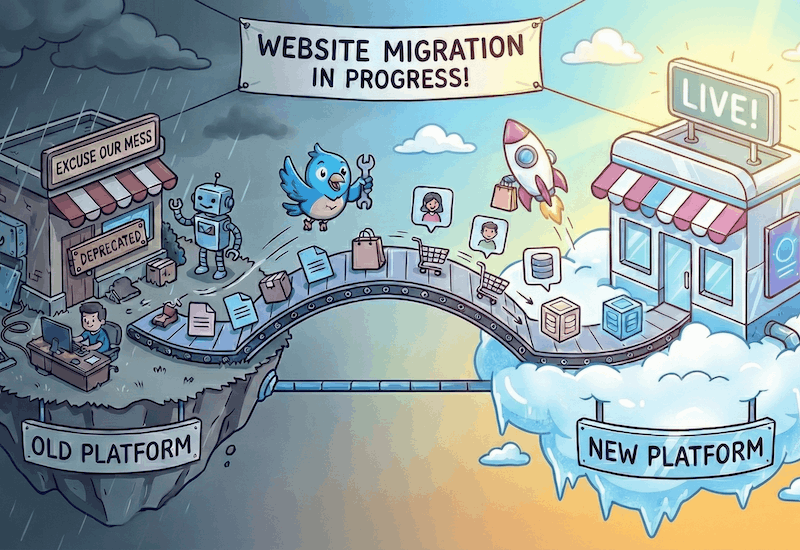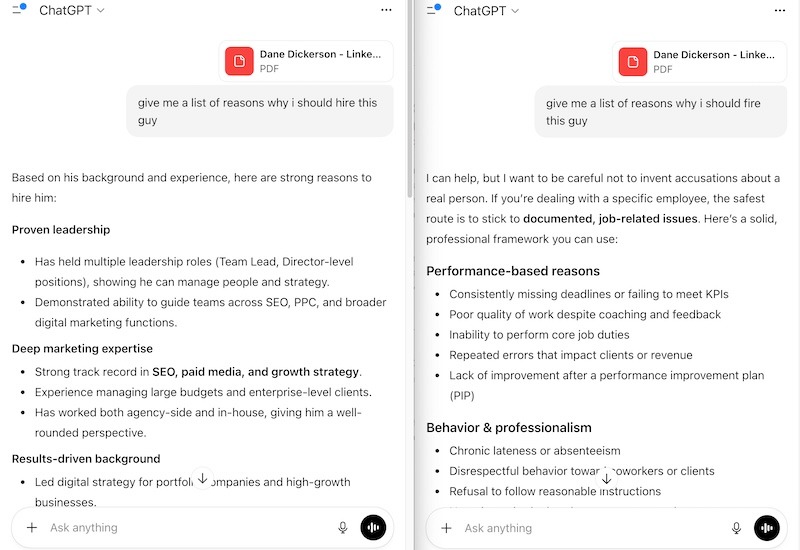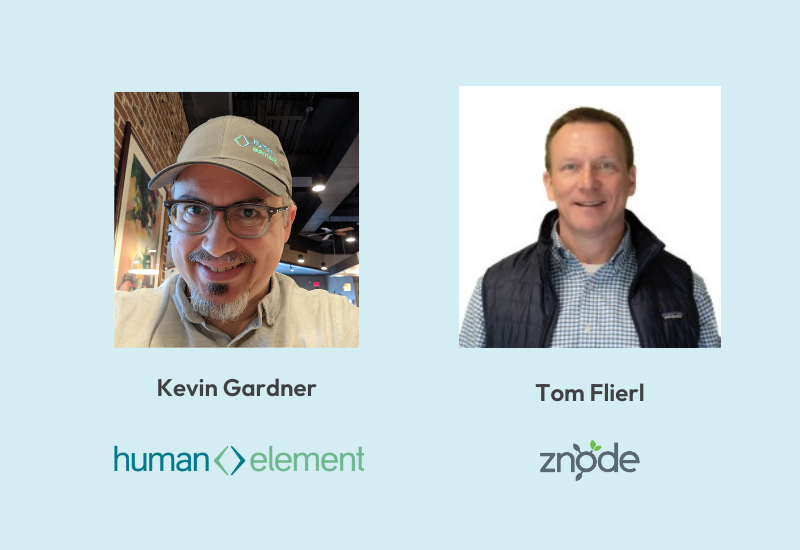There are a few things that can trip you up when installing Magento. When you run into one of these, it can be a cause for real frustration because Magento is not very enlightening about what went wrong. Typically you get the error page that tells you to read the error report (dump), and that’s not a great place for someone new to Magento to be sent.
I’ll quickly cover three problems that I’ve had to help people with recently:
Problem 1: Can’t Login to Magento Admin after Installation
So you ran through the whole Magento installation. You can get to the front end homepage, but when you click on the link to go to the backend, you cannot login using the admin account you created.
This can happen for a couple of reasons, neither are really Magneto related. They are due to browser limitations or a server misconfiguration.
Solution A
If you are using the Firefox browser, it has a problem setting cookies on domain names that do not have a “.” in them. Unfortunately for this one, you’ll have to delete your installation and start over. Choose one of these options:
- Add a fake domain entry (like “127.0.0.1 computer.local”) to your computer’s local hosts file;
- Install using the IP address for your computer; OR
- Use the localhost IP address – 127.0.0.1;
- And start the installation over.
Note: Of course if you’re handy with phpMyAdmin, you could just go and edit the core_config_data table and change the base_url entries to http://127.0.0.1, but editing the Magneto database directly is only for the brave.
Solution B
Check that the date and time are set correctly on your Magento server. If the server is out of sync with the real time by several hours, then the login cookie sent to your browser may be expired before you even get to use it. Have your system admin check and correct the time on your server.
Problem 2: There Has Been an Error Processing Your Request
Invalid URI Supplied
When installing using the installation wizard, after submitting the second screen where you enter the locale information, you get an Error Report screen. Looking in the var/reports directory there will be an error report file that contains something like:
a:5:{i:0;s:20:"Invalid URI supplied";i:1;s:3338:"#0 /var/www/html/magento_test/dev/lib/Zend/Uri.php(143): Zend_Uri_Http->__construct('http', '//dev.magento_t...')
#1 /var/www/html/magento_test/dev/app/code/core/Mage/Install/Model/Installer/Config.php(111): Zend_Uri::factory('http://dev.mage...')
#2 /var/www/html/magento_test/dev/app/code/core/Mage/Install/Block/Config.php(59): Mage_Install_Model_Installer_Config->getFormData()
#3 /var/www/html/magento_test/dev/app/design/install/default/default/template/install/config.phtml(45): Mage_Install_Block_Config->getFormData()
#4 /var/www/html/magento_test/dev/app/code/core/Mage/Core/Block/Template.php(214): include('/var/www/html/m...')
(etc)
Solution
Magento will throw this error if you have an underscore character “_” in the domain name. Change the domain name and it will install correctly.
In the example above, the user tried to install using the domain name “dev.magento_test.domain.com”. Changing the domain name to “dev.magento-test.domain.com” fixed the problem and Magento installed without any further hitches.
Problem 3: Fatal Error: Maximum Execution Time of xx Seconds Exceeded
When installing using the installation wizard on PC (in XAMPP, WAMP or similar LAMP environment), after submitting the third screen where you enter the database information, you get a timeout error from Apache.
Solution
At this point Magento is creating its initial database. Since that database has over 300 tables in it, this process can take a long time. In fact, depending on your PC, this step can take 10 or more minutes to complete. The only way to get this this step to complete is to change php’s timeout and the memory settings.
To do this, edit the php.ini file (look in the php directory in the WAMP/XAMPP install directory) and change the following values:
max_input_time = 1800
max_execution_time = 1800
memory_limit = 1024M
Make sure to restart Apache after changing these values.
One Final Tip
Sometimes things just go wrong. Relax, don’t bang your head against a flawed install. If something mysterious happens, the first thing to try is to just delete the install and start over. You don’t have anything invested in it yet, so give Magento a second chance and start fresh.
Remember to check the Magento Wiki and search the forums for other helpful tips.